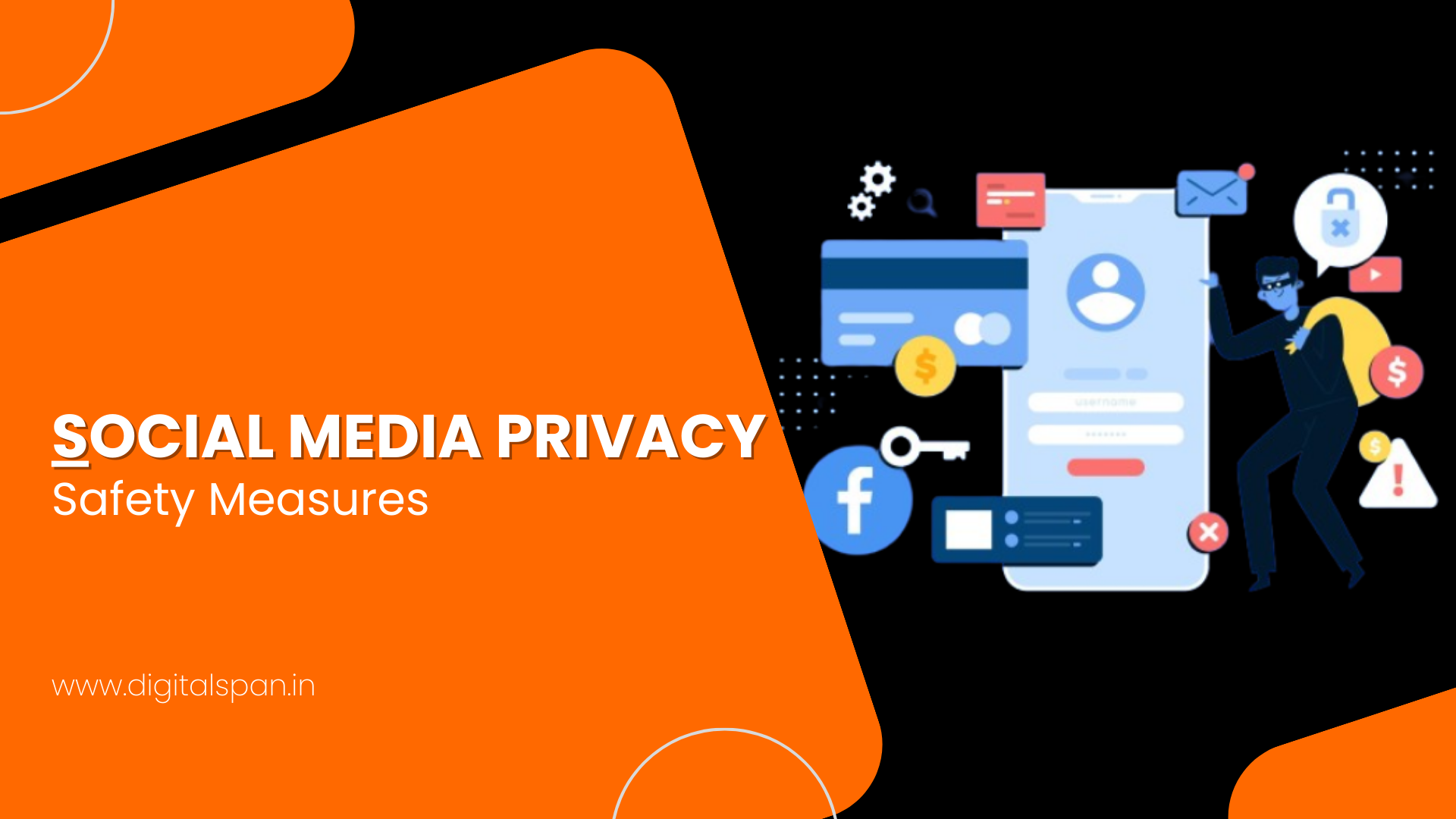Ready to become the guardian of your digital fortress? In a world buzzing with tweets, snaps, and likes, protecting your privacy on social media is a mission critical task. Join us as we embark on a journey to fortify your online presence and keep the prying eyes at bay.
Understanding the landscape of Social Media Privacy
Before Jumping to the security measure of Social media privacy, let’s understand the intricate web of privacy settings offered by popular social media platforms. From Facebook’s granular controls to Instagram’s photo-tagging options, each platform provides a unique set of tools. The security options will vary according to the platform but there are some common sets of privacy options that you can apply to protect your social media privacy.
Steps to protect Social Media Privacy
1.Review and Adjust Privacy Settings
Reviewing and adjusting privacy settings on your social media accounts is a fundamental and proactive measure to safeguard your online presence. Begin the process with tailoring profile visibility to public/ friends or private according to your comfort level of sharing personal information. Pay close attention towards contact information visibility. Ensure that your contact information can be accessed by your trusted people only. Review your location setting. Update these settings especially after platform update and keep your digital boundaries personalized and secure.
2. Limit Personal information Sharing
Limiting personal information sharing is a pivotal aspect of maintaining online privacy and safeguarding your digital identity. Refrain from posting your home address, phone number, financial information, or other private data that could potentially compromise your security. Consider adopting a need-to-know mentality when deciding what information to share, preserving a balance between staying connected and protecting your personal space.
3. Customizer Profile Visibility
Platforms typically offer settings ranging from ‘Public’ to ‘Private,’ allowing you to decide whether your profile is accessible to everyone, limited to friends or followers, or restricted to specific individuals. Choosing the right visibility setting depends on your comfort level with sharing information and the nature of your online interactions.
3. Use Strong, Unique Passwords
Employing strong and unique passwords is a foundational practice in securing your online accounts and fortifying your digital presence. A robust password acts as a virtual lock, enhancing the Defence against unauthorized access and potential security breaches.
4. Enable Two-Factor Authentication (2FA)
Enabling Two-Factor Authentication (2FA) is a paramount step in fortifying the security of your online accounts. This additional layer of protection goes beyond traditional password measures, requiring users to provide a second form of verification before gaining access. To enable 2FA, begin by navigating to the security or account settings of the specific platform or service. Once there, locate the 2FA options, which may be termed Two-Factor Authentication, 2-Step Verification, or similar. Choose your preferred authentication method—whether it’s receiving temporary codes via SMS or email, using authenticator apps like Google Authenticator, or employing hardware tokens. Follow the platform’s setup instructions, typically involving identity verification and device registration. For added security, save any backup codes provided by the platform in a secure location. By incorporating 2FA, you create a robust defense against unauthorized access, bolstering your confidence in the overall safety of your online accounts.
5. Be Selective with 3rd Party App
When it comes to safeguarding your privacy on social media, being discerning with third-party apps is paramount. While these apps often promise fun quizzes or additional features, they often come with the request for access to your account information. To maintain control over your data, it’s crucial to carefully review the permissions requested by each app before connecting it to your social media account. Only grant access to the information that is essential for the app’s functionality and be cautious about sharing sensitive data like friend lists or private messages.
6. Read and Understand Privacy Policy
Reading and understanding platform policies is a fundamental step in navigating the digital landscape and ensuring the protection of your online privacy. Each social media platform comes with its own set of terms, conditions, and privacy policies that dictate how your data is handled. Taking the time to comprehend these policies empowers you to make informed decisions about what you share and with whom.
7. Review Tagging and Mentions
Reviewing tagging and mentions is a critical aspect of managing your online presence and maintaining control over the content associated with your profile on social media. These features, common on platforms like Facebook, Instagram, and Twitter, allow others to link your profile to their posts or photos. Preview tags and mentions before they show up on your profile to control your digital identity.
8. Think Before You Post
“Consider before you share” is a timeless mantra that carries deep significance in the digital era. Before posting, pause and reflect to prevent potential issues in the swift realm of social media. Consider the potential impact of your words, images, or thoughts on your personal and professional life.
Conclusion: A Secure Digital Haven Awaits You
Protecting your social media privacy in this digital age is similar to using a seatbelt; although you may not always need it, you’ll be happy it’s there when you do. So, fellow netizens, go forth into the social jungle, armed with these tips, and keep your online sanctuary secure! 🛡️✨